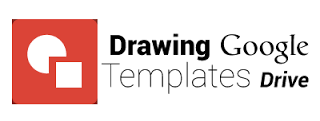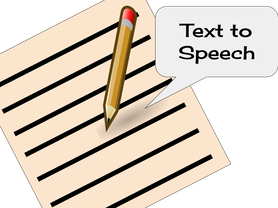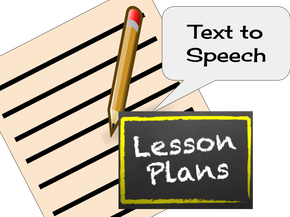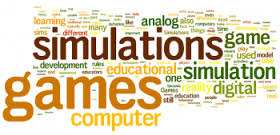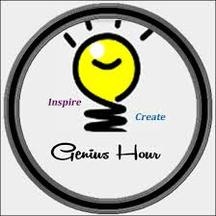UWGB Student Voice
Welcome to Student Voice
This site was created to provide you with an opportunity to further explore tools to provide students with a voice in your classroom and create your own classroom applications. You are able to choose any of the tasks to complete in any order.
When you complete a task, submit it by clicking on the Submit Artifact icon and earn your certification of completion.
This site was created to provide you with an opportunity to further explore tools to provide students with a voice in your classroom and create your own classroom applications. You are able to choose any of the tasks to complete in any order.
When you complete a task, submit it by clicking on the Submit Artifact icon and earn your certification of completion.
|
|
|
Voice RecordingTask 1
Explore Voice Recording Record yourself doing at least one of the following: 1. Telling a short story 2. Reciting your favorite movie or book quotes 3. Produce your best imitation of a sports announcer 4. Create a persuasive statement about who/what is the best ______ ever Complete using at least one of the following: Vocaroo Twisted Wave Voki Other tools (apps) Explain Everything SeeSaw DoodleCast Submit the artifact via Google Form by clicking the button below. Voice Recording ActivityTask 4
Design a Lesson or Activity where you can infuse one or more of the voice recording technologies you explored above. Include the following in your description: 1. Learning Objective 2. Technology Choice 3. Rationale for Technology Choice How will this technology assist your students in achieving the learning objective? Complete using a Google Doc. Remember to change share settings to anyone with the link can view. Submit the lesson via Google Form by clicking the button below. Alternative CommunicationTask 7
Explore Alternative Communication Tools Complete at least 1 of the following: 1. Create a conversation between two historical figures, book characters etc. examining a key concept. 2. Share your biggest takeaways from the Student Voice learning activities using Fake Tweet or Fake Texts (140 character limit) 3. Create a fakebook page for a book character, important figure, organization, geographic location, presidential candidate, etc. Complete using at least one of the following: Fakebook Fake tweets Fake texts Trading cards Todaysmeet PollEV Submit the artifact via Google Form by clicking the button below. Google DrawingTask 10
Design a Lesson or Activity where you can infuse Google Drawing. Include the following in your description: 1. Learning Objective 2. Technology Choice 3. Rationale for Technology Choice How will this technology assist your students in achieving the learning objective? Examples of Google Drawing Activities Below from the amazing Matt Miller: Ditchthattextbook examples Notetaking Ideas Google Draw Classroom Activities Complete using a Google Doc. Remember to change share settings to anyone with the link can view. Submit the lesson via Google Form by clicking the button below. |
Text to SpeechTask 2
Explore Text to Speech Complete at least 1 of the following: 1. Use Google Voice Typing to record yourself: A. Telling a short story B. Reciting your favorite movie or book quotes C. Create a persuasive statement about who/what is the best ______ ever 2. Use GoAnimate or Telegami to create one of the following visual products: A. Conversation between two characters from a book or historical figures B. A famous quote or impassioned speech C. Product or Book review or endorsement D. Any other project where you include a few examples of text turned to speech. Tools: Google Voice Typing GoAnimate Tellegami Submit the artifact via Google Form by clicking the button below. Text to Speech ActivityTask 5
Design a Lesson or Activity where you can infuse one or more of the text to speech technologies you explored above. Include the following in your description: 1. Learning Objective 2. Technology Choice 3. Rationale for Technology Choice How will this technology assist your students in achieving the learning objective? Complete using a Google Doc. Remember to change share settings to anyone with the link can view. Submit the lesson via Google Form by clicking the button below. Alternative Communication ActivityTask 8
Design a Lesson or Activity where you can infuse one or more of the alternative communication technologies you explored. Include the following in your description: 1. Learning Objective 2. Technology Choice 3. Rationale for Technology Choice How will this technology assist your students in achieving the learning objective? Complete using a Google Doc. Remember to change share settings to anyone with the link can view. Submit the lesson via Google Form by clicking the button below. Play, Skits, SimulationsTask 11
Design a Lesson or Activity where you can infuse games, simulations, play or creation using technology. Lesson activity could be using skits, simulations, role play, create music Include the following in your description: 1. Learning Objective 2. Technology Choice 3. Rationale for Technology Choice How will this technology assist your students in achieving the learning objective? Complete using a Google Doc. Remember to change share settings to anyone with the link can view. Submit the lesson via Google Form by clicking the button below. |
Video CreationTask 3
Explore Video Creation Complete at least 1 of the following: 1. Use a screen casting tool like Screencastify or WeVideo if you have the paid account to create a short how to tutorial. Or create a brief screencast presentation using an existing powerpoint or google slides presentation. 2. Create a 30 second Powtoon explaining a concept, introducing yourself or a unit for class. 3. Add media to WeVideo and edit it adding music and titles. See Video above for assistance with WeVideo. Screencastify Tutorial Tools: WeVideo Screencast Powtoon Submit the artifact via Google Form by clicking the button below. Video Creation ActivityTask 6
Design a Lesson or Activity where you can infuse one or more of the video creation technologies you explored above. Include the following in your description: 1. Learning Objective 2. Technology Choice 3. Rationale for Technology Choice How will this technology assist your students in achieving the learning objective? Complete using a Google Doc. Remember to change share settings to anyone with the link can view. Submit the lesson via Google Form by clicking the button below. Genius HourTask 9
Explore Genius Hour resources and write a review of Genius hour and how you could infuse Genius Hour into your classroom learning environment. Include the following in your description: 1. What are the benefits of Genius Hour for students? 2. What are your concerns about instituting Genius Hour into your class? 3. Overall recommendation about using Genius Hour in the classroom. 3a. How does/doesn't Genius Hour assist your students in achieving your learning objectives? Complete using a Google Doc. Remember to change share settings to anyone with the link can view. Submit the review via Google Form by clicking the button below. |